User complained about not being able to receive error messages from remote mail servers. When he sent to this email address from Gmail, error message return, but when he tried from Directadmin server, no error message arrived in inbox. I could see those messages in Exim’s mail queue as frozen.
In Exim mail log, this error was shown:
Process failed (1) when writing error message to your@mail.com (frozen)
After a while of digging online, I’ve found out that BlockCracking is causing this problem. We had BlockCracking version 1.8 which was apparently version with this issue. You’ll have to upgrade BlockCracking to version 1.10 or newer. Just go to your Directadmin’s custombuild directory, then follow this steps:
./build exim ./build dovecot_conf ./build spamassassin ./build blockcracking ./build update ./build exim_conf
After that, error messages should arrive in your inbox.
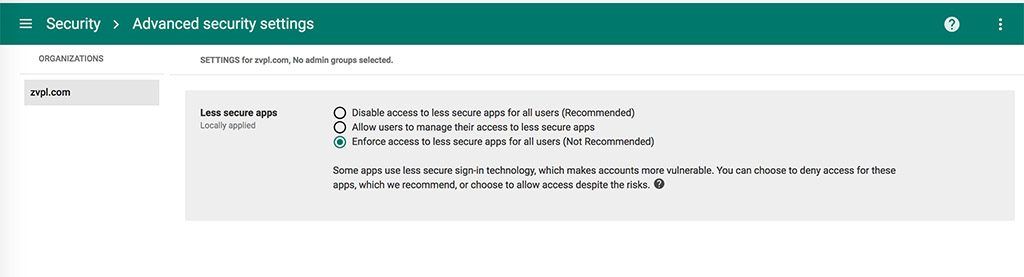
Recent Comments